Exporting is a little more intuitive
1574330340001
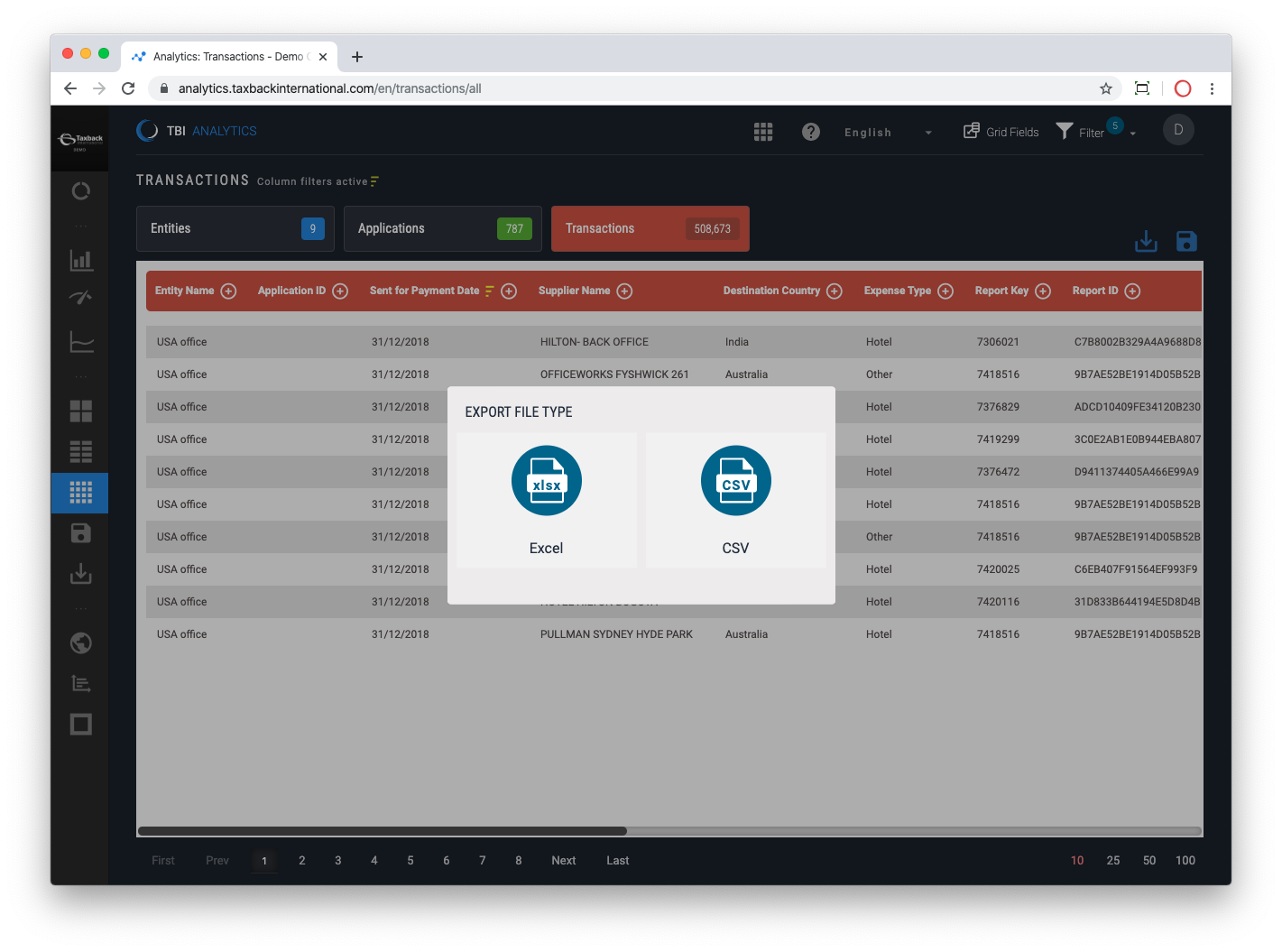
Some of the feedback you shared with us recently is that the exporting options were unclear (we used to ask whether you wanted to export all fields or the current view) and that invariably you always wanted to export the current view anyway!
So today we made some improvements:
We always export the current view
We made the options a little more intuitive
You’ll notice there’s an option to decide whether to have an export sent to your email account or to an sFTP server. We already support exports to sFTP but here we’re making it easier to decide if that’s what you’d like to do (if you don’t have an sFTP configuration set up, and would like to do so, contact us).
As before you select the Export option when on the Detailed view.
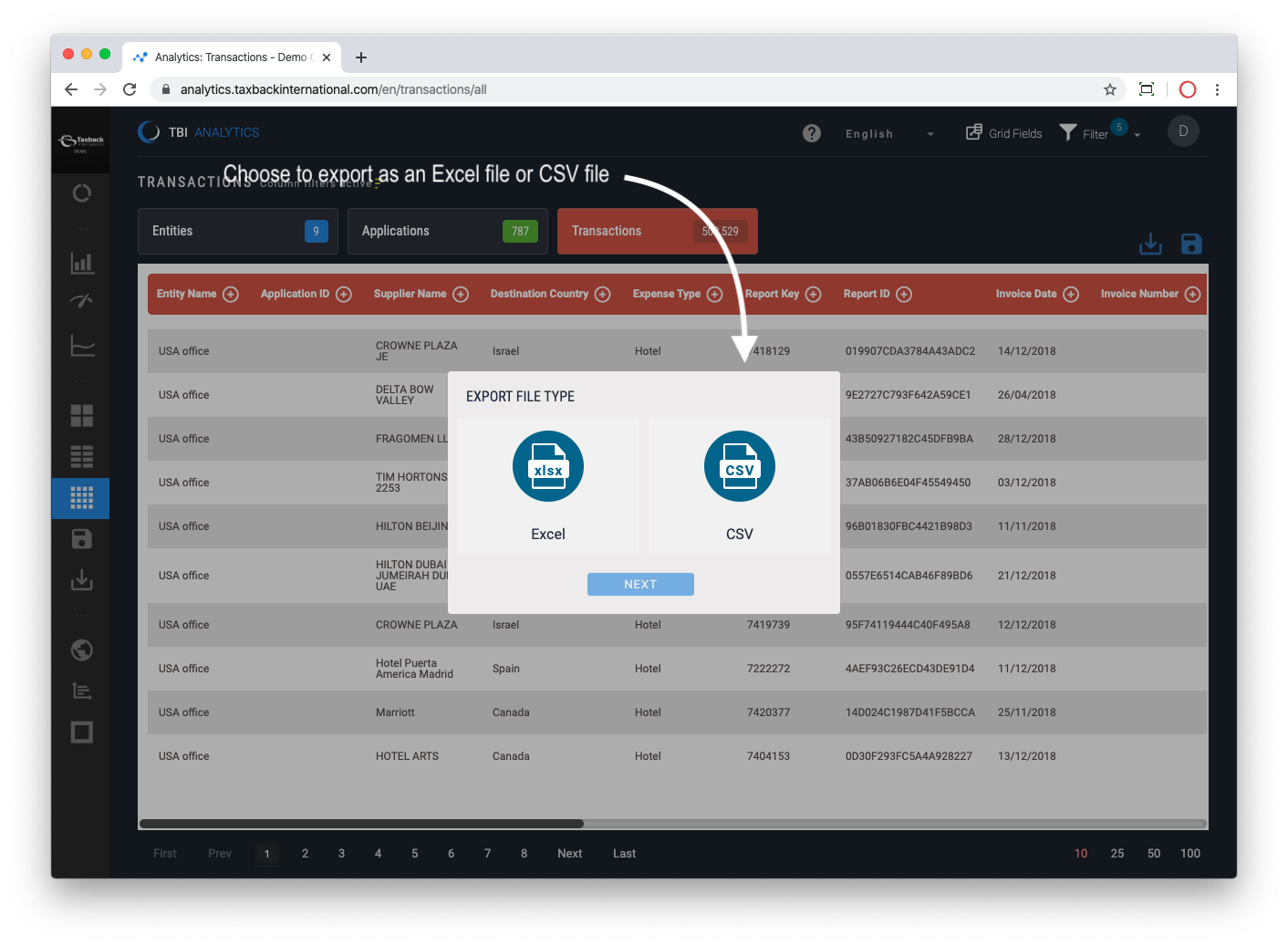
And then decide whether to have the export sent via Email or transferred to your sFTP server.
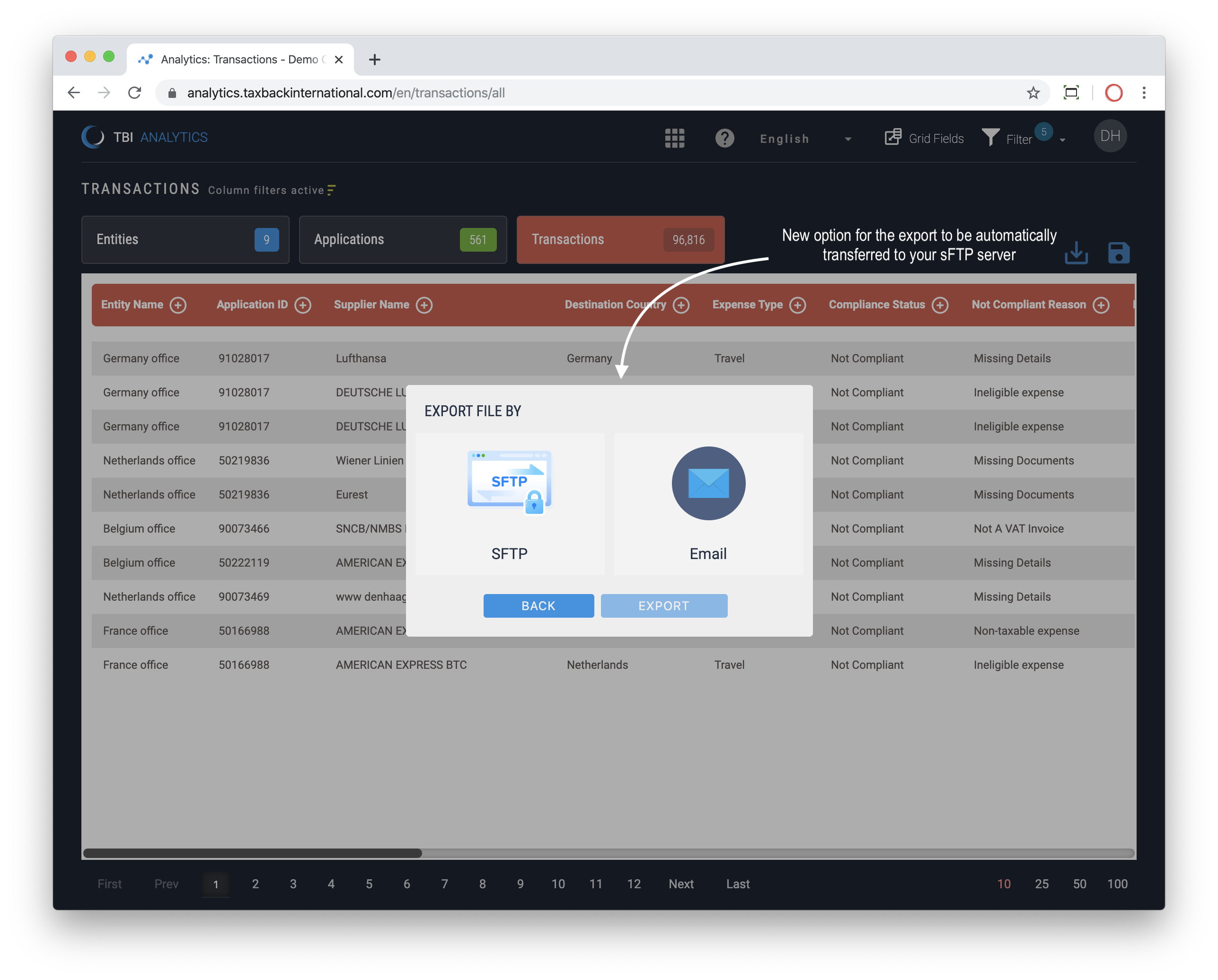
All of your exports (regardless of whether it’s Excel/CSV or sent to sFTP or email) is available in your Previous Exports page (you can read more about that page here).
